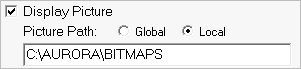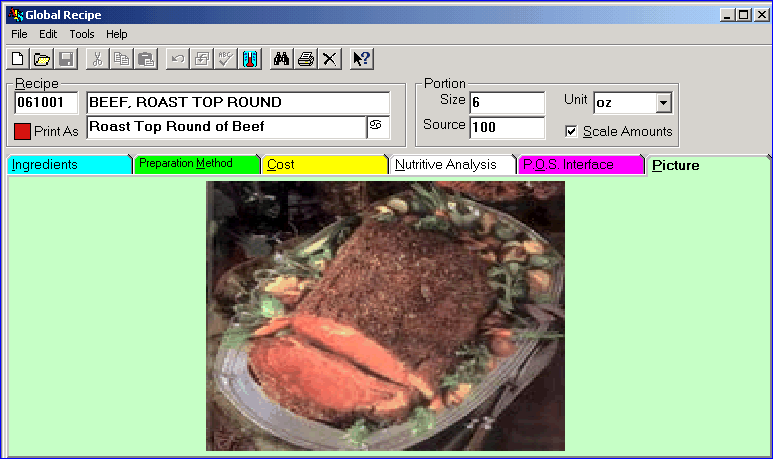To display the recipe image:
Place the image (.jpg, or other image file) in a shared folder on the server. Define the path to that folder using the Options Window.
Rename the image to have the six-digit recipe number as the name, for example 061001.jpg
Accepted types of image files: JPG, GIF, BMP, ICO, WMF, EMF
The Global Recipe program can handle common image resolutions (e.g. 1280x72 or 1024x768) and aspect ratios (16:9 or 4:3).
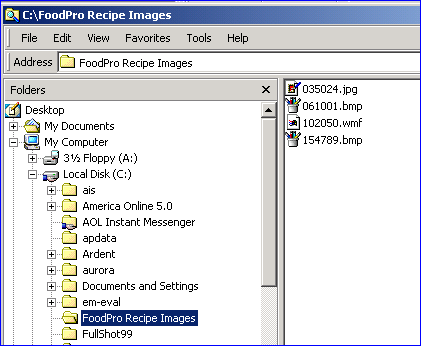
Note: Do not place a new image folder in the aurora directory. Keep all your image files together in a separate path and file from the aurora directory.
Enter the path of this image from the Global Recipe Tools menu, Options, General Tab.
Save the recipe.