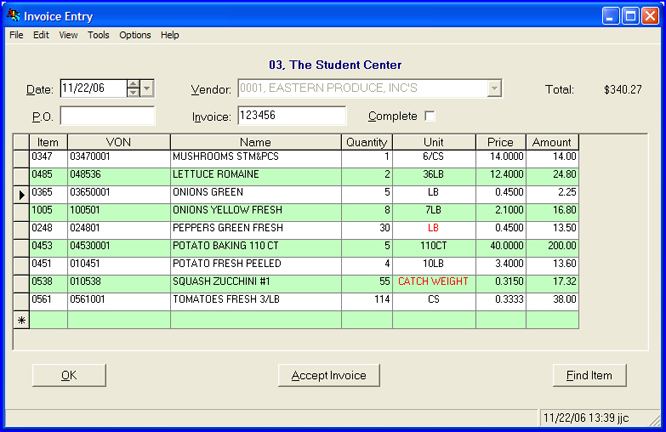All invoices on the FoodPro System are entered, maintained, and reviewed through the Invoice Entry Program.
-
The Invoice Entry program is accessed from Global and Location Activities menus.
-
The opportunities for using Invoicing by Exception drastically streamline the data entry process.
-
Users are prompted with the option to accept Vendor information if the Recipe Unit per Purchase Unit does not match that of the location file (if ratios are different).
-
Flexible sorting options: FoodPro Number, Name, Vendor Category, and Cost Category. Sorting can be changed real-time within the program.
-
Spreadsheet-like features and capabilities.
-
Additionally, the Invoice Entry program is capable of EDI Invoicing. EDI Invoicing is the capability of receiving invoices from vendors via an electronic interface. Please contact Aurora Information Systems for more details on this capability.
Note: When entering an invoice for the Past Week, if a different user is attempting to process the Location Cost Summary/Inventory Analysis, the program will display a message indicating that the LCS/IA is in progress and asks if the user would like to wait. The user would click OK to wait or Cancel to exit the program. If the user chooses to wait, when the LCS/IA is complete, the Invoice Entry program will open.