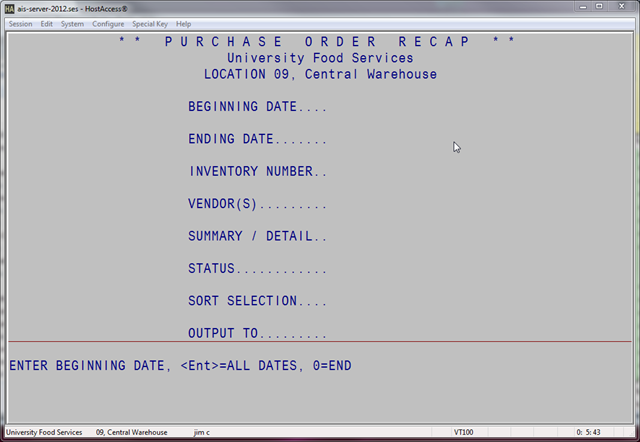Purchase Order Recap
Select Purchase Order Recap from the Purchase Order Folder and the screen will display:
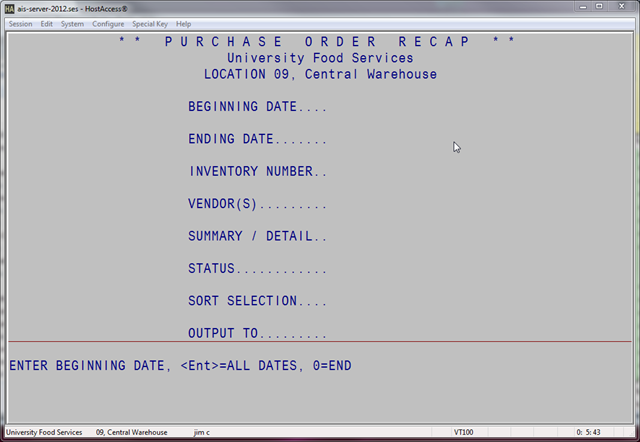
After selecting the Date criteria, users can enter Inventory numbers individually, separated by commas (for more than one), or use an Item List. Items can also be located using searches.
Vendors can be selected individually, separated by commas (for more than one), or use a Vendor List. Vendors can also be located using searches.
This unique reporting capability allows the selection of reports with status - open, closed or both for a specified date range. If "both" is selected, an additional "status" field will appear on the reports.
These reports can be output either to the printer or screen, and may be sorted by either date, PO number or vendor. These flexible reports may also be printed in summary or showing item details.
Sample Open Purchase Order Listing
Click to open