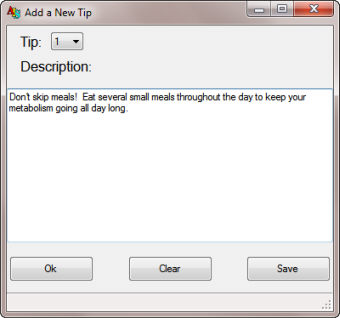
Add a Tip
Using the Edit Menu, Select Add (Ctrl-A).
Alternatively, select a grid row and then right-click to open the Context menu and select "Add".
The following form will open:
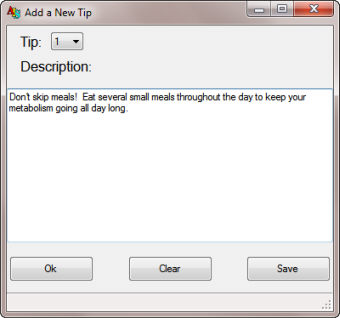
Select the Tip number to add (up to 99) by using the dropdown list.
Add the Tip Description.
Click OK to exit when finished
Click Save to keep the form open to add additional Tips.
Modify a Tip
Click on an existing Tip to modify it in the grid.
The field will automatically save when you click to a new one or on a different option.
Delete a Tip
Select the Tip to Delete
Using the Edit Menu, Select Delete (Ctrl-D).
Alternatively, select a grid row and then right-click to open the Context menu and select "Delete".