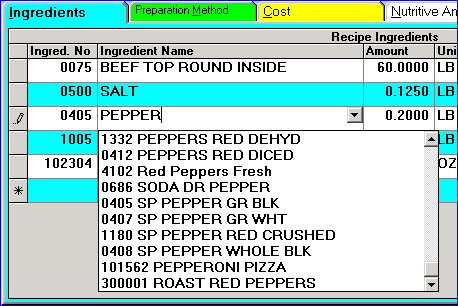
In order to search for both ingredients and recipes in the ingredient name field, you will first need to place a check mark in the appropriate box located within "Options" under the Tools Menu. If this box is not checked, only inventory items will appear in the search.
In the example, I checked this box and then I typed the word pepper in the ingredient field. Notice how the search included the recipe for Roast Red Peppers.
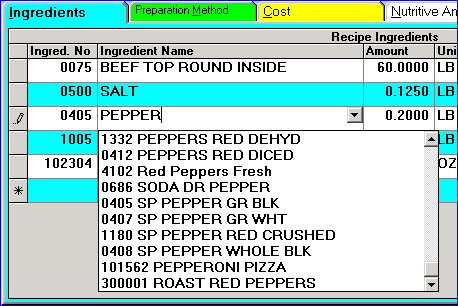
Plan how to use this option. Searching both ingredients and recipes for common alpha strings can result in very long lists from which to select your ingredients.