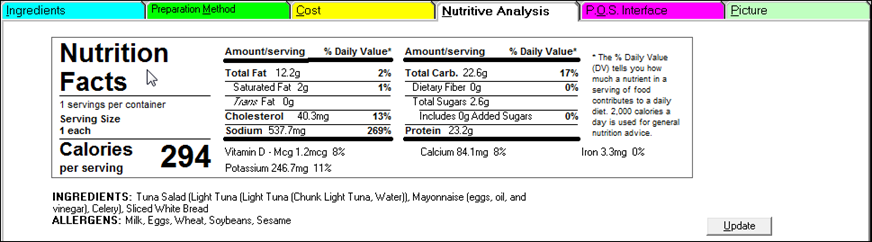
Selecting the Nutritive Analysis tab will display a nutritive label for the active recipe.
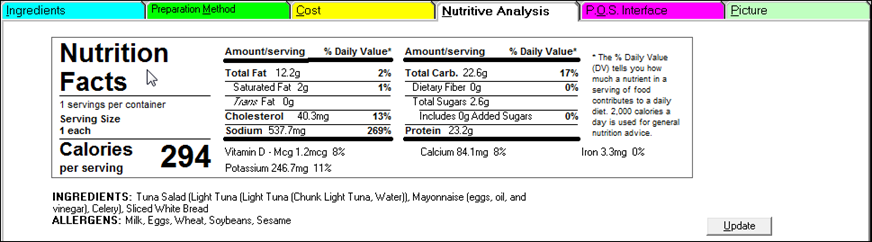
Ingredients and Allergens can be copied from the label by highlighting the text and clicking Ctrl+C (right clicking and selecting Copy). The contents of the clipboard can then be pasted into text files as needed.
Update Button - If the Manufacturer Data or Allergen information for an inventory item changes while a recipe is loaded, click the Update button to refresh the Manufacturer Data and/or Allergens.