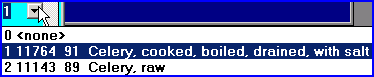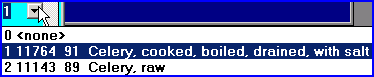
The NDB Pointer field appears when the Nutritive Analysis module is in use. NDB Pointers provide the correlation between the data stored in Global Inventory, Global Recipe and the Nutrient Database.
The NDB Pointer for a subassembly is always 0.
To review the NDB pointer selected for the ingredient, hover the mouse pointer over the NDB field for that ingredient and a pop-up Cell Tip will show the details for the NDB pointer. In this example, see the Cell Tip for the Yellow Onions.
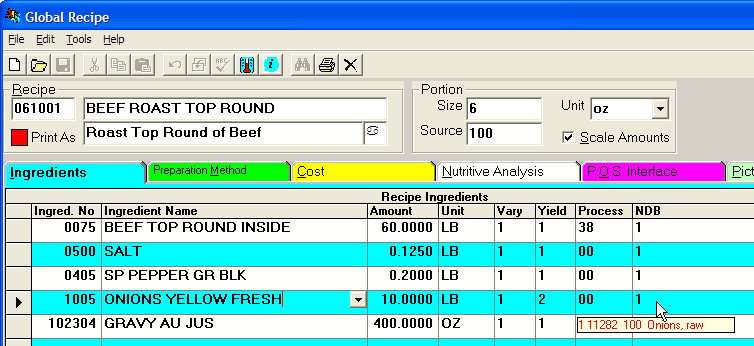
Alternatively, select the NDB Pointer field and then use the drop-down list box to view the nutritive database item, and its description. In this example, there are two pointers for celery, this recipe is using the first.