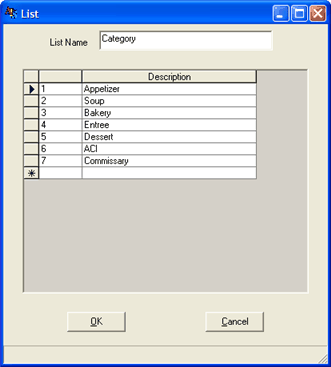
List Names (List1, List2, List3)
The default names for the lists are List1, List2, and List3. The names of these lists can be changed by users that have the permissions to do so. Click on any of the list names and a list criteria window opens. The list criteria window enables users to change\redefine the list name and as well as add list components to that specific list.
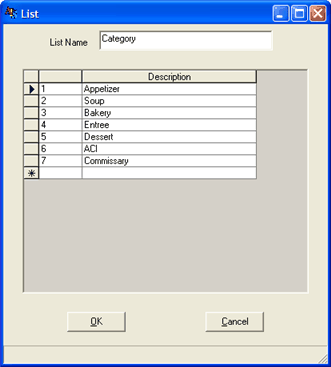
These recipe lists provide a way for users to categorize or group recipes with common elements. Then they can use the lists to extract information from the system.
For example, a list could be called "Category" and one of the categories could be "Commissary", then all recipes produced by the commissary can be associated to that list. Once the recipes are associated to the list, users who are proficient with TCL can use various statements to gather information about those recipes.
Recipe Lists will also be useful as criteria filters in other FoodPro programs