Open the recipe that is going to be modified
Locate the place within the grid where the new ingredient is going to be inserted. Select the existing ingredient line that is going to be moved.
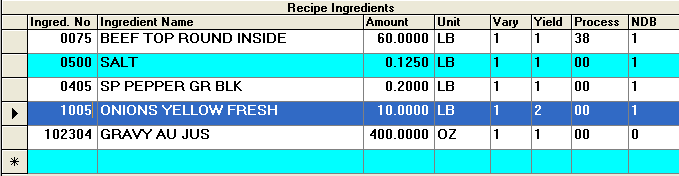
After a recipe has been created, sometimes it is necessary to make modifications, such as adding or deleting ingredients.
Users can insert new ingredients into a recipe directly where they want the ingredient to appear by using the Insert Ingredient command from the context menu.
Open the recipe that is going to be modified
Locate the place within the grid where the new ingredient is going to be inserted. Select the existing ingredient line that is going to be moved.
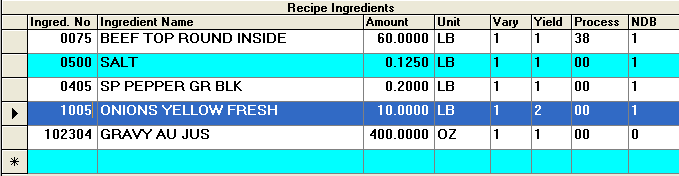
Right-click the selected ingredient to open the context menu (or use the shortcut CTRL-I and skip to #5).
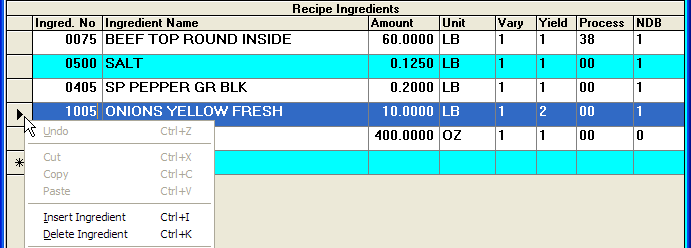
Select Insert Ingredient from the context menu.
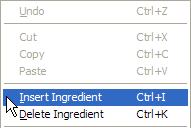
A new empty line is now in the grid in the place where the other ingredient was (it is now one line lower), fill out the newly inserted line with the new ingredient’s information.
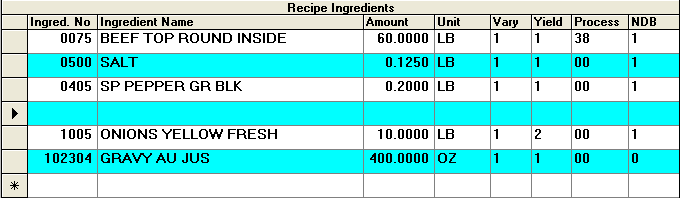
Save the Recipe when all changes are complete.
Exit the program unless more changes are being made of if other information needs to be reviewed.