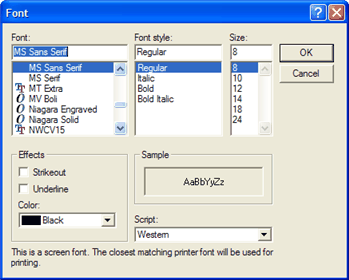
Selecting the Ingredient or Method of Prep Font Properties options from the Edit Menu will open this utility:
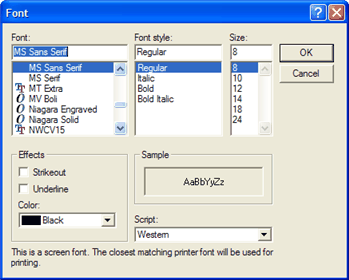
Ingredient Font Properties
Users can change the on-screen look of the ingredients grid by selecting different fonts, styles, and/or font sizes.
This is to make it easier for users to see the grid items as they work on creating or editing recipes.
Method of Prep Font Properties
Changing the Method of Prep Font Properties can make it easier for the user to see on-screen, however changing this will also carry through to the Export to Word feature. Therefore, any changes made to the Method of Prep font, will also be visible if the recipe is exported to Microsoft Word