
Click on open or Closed. If the meal is closed, then it will appear here in red as well as being indicated as Special in the Meals column of the Calendar screen.
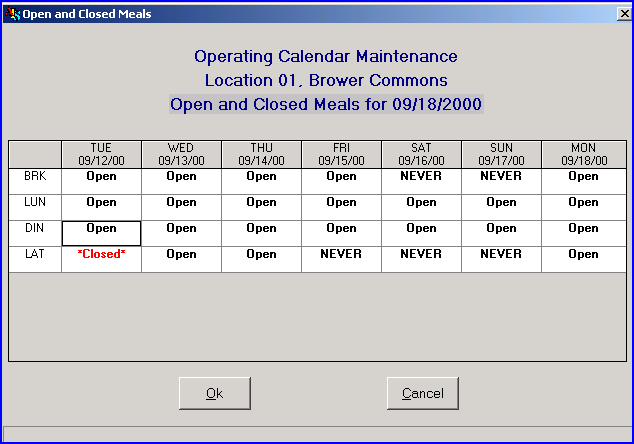
Click on the meal to open or close to reveal the pull down menu: Click on open or Closed. If the meal is closed, then it will appear here in red as well as being indicated as Special in the Meals column of the Calendar screen. |
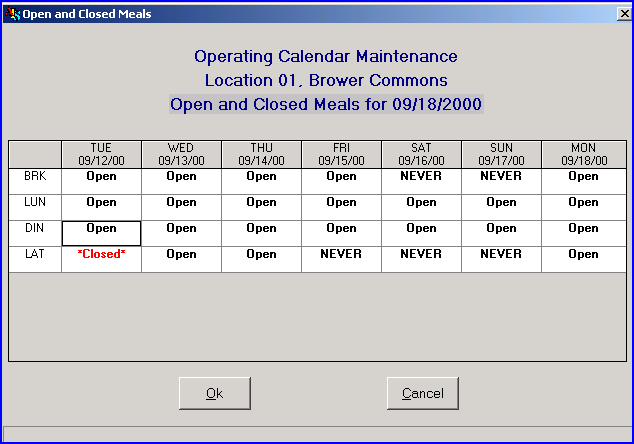 |